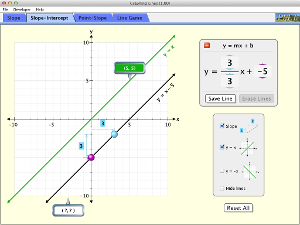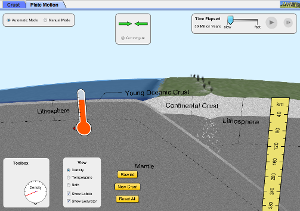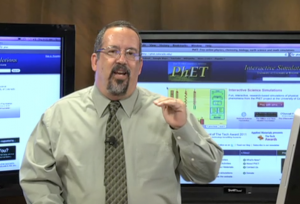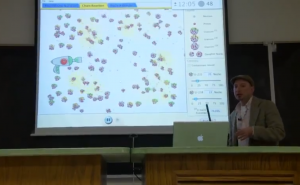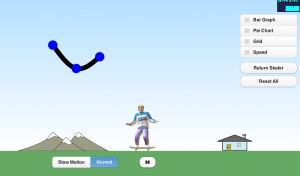A big ‘Thank You!’ to all of you who have already contributed to PhET during this campaign!
If you have considered a donation, but haven’t gotten to it yet, there’s still time!
It takes a village – our village of PhET users and supporters – to continue to bring these high quality science learning tools to teachers, like Amy from Texas, and their students.
“It truly brings tears to my eyes—not something done easily— when I can give them access to something as wonderful as your program.” – Amy P., 4th grade teacher, Dickinson, TX
Please become a PhET supporter with a donation today. Every donation – from small $10 donations to larger gifts – helps to fund the effort, and is much appreciated!
Thank you and Happy New Year!
Donate Today!